Export / Print All
- The report types containing entity relationships (family trees etc.) are only available if you have subscribed to linkage information
- The minorities' related reports are available only if you are a Full Product version user.
Exporting (Read, Print & Export version only)
To export a tree or single or multiple reports click on 'Export' tab. To export a tree, the selection must first be made by viewing either the appropriate report or the selected tree.
The Export Window is divided into the following areas:
- Select Product - where the export selection is displayed within two dropdowns:
- Export Option/Report Type
- Export Format
- Select Quantity
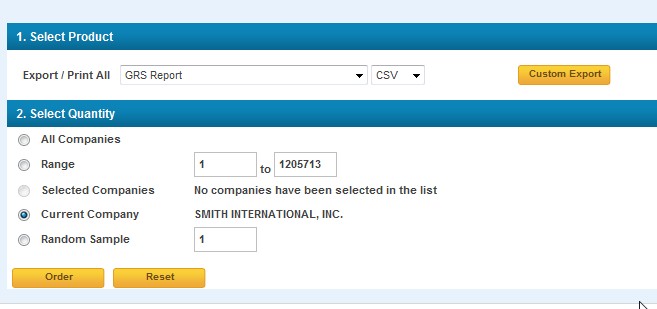
Selecting information to export (Select Product)
The 'Select Product' area allows you to define the content of the file you wish to export.
The drop down menu next to the word 'Export' allows you to choose the type and format of the report you wish to order. The following otpions are available:
- List Export CSV/HTML/PDF/XML-Outputs the data selected into the appropriate format. Each selected record will be on a separate line with the first line containing the names of each of the columns in the file. The elements exported can be changed by using the customised field selection (see below 'Custom Export').
This report is available at 1 credit per D-U-N-S®. - Direct-Marketing List CSV/HTML/PDF/XML-Outputs the data presented in the direct-marketing list into the appropriate format. 0.5 credits per record will be deducted from your meter when an export is requested. For example, if you select a Direct-Marketing List with 50 records, you will be charged 25 credits no matter what format CSV, PDF, HTML or XML you decide to export
- GRS Report CSV/HTML/PDF/XML-Outputs a single selected record in the format you have chosen. 1 credit per
D-U-N-S® will be deducted from your meter upon exporting this report. - Global Family Tree CSV/HTML/PDF/XML-Outputs a selected family tree in the format of your choosing. You will be charged 20 credits per tree for this export.
- Global Family Tree with Minority Holdings CSV/HTML/PDF/XML-outputs a selected family tree with minority holdings. This report is charged at 25 credits per tree.
- Family Tree Reports CSV/HTML/PDF/XML- Outputs all of the records in the currently selected family tree as GRS reports in the selected format at 1 credit per D-U-N-S®
- Family Tree Report with Minority Holding CSV/XML- Outputs the record in the currently selected family tree minority holding records in either CSV/XML. This report is only available in CSV/XML and is not available in PDF/HTML. The report is charged at 2 credits per D-U-N-S®. Recommendation: To avoid over-charging, when looking into pulling this report in either CSV/XML, the best workflow would be to first filter you family tree view to contain only minority holdings and then export only those entries. You can then pull up the Family Tree Report of all regular (not minority holding) entries
- GRS Report with Minority Holding CSV/XML- Outputs a single selected record with its minority holding information in CSV or XML. The report is not available in PDF/HTML. You will be charged 2 credits per D-U-N-S® upon exporting it.
- Minority Holdings in the Corporate Tree CSV/HTML/PDF/XML- Outputs the information on minority holdings in the corporate tree of the looked up D-U-N-S®. You will be charged 5 credits for this report.
- Minority Holdings of Owner D-U-N-S® CSV/HTML/PDF/XML- Outputs the information regarding the minority holdings (including physical city, country/region and % ownership) of the looked up D-U-N-S®. You will be charged 1 credit for this report.
- Owner of Minority Holding D-U-N-S® CSV/HTML/PDF/XML- Outputs the information regarding the owners (including physical city, country/region and% ownership) of the looked up D-U-N-S®. You will be charged 1 credit for this report.
- GRS Analysis-Grid CSV/HTML/PDF/XML- Outputs the previously selected GRS Analysis GRID including the underlying search string. You will be charged 1 credit per GRID export.
Choosing data fields to print or export (Custom Export)
'Custom Export' is the area in which you can choose the data fields to be displayed in the export format. The fields you are able to select for export appear on the left in 'Available' Column. Selected fields appear on the right in 'Selected' Column by clicking on a field you can select/deselect any item in the list.
Choosing which records to export (Select Quantity)
'Select Quantity' is the area in which you can choose to export all the companies in the Result Set, a defined range or just the ones you have selected.
So if you only wish to export the first 250 of a results set enter
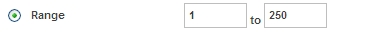
Then if you wish to export the next 250 enter

If you wish to export a tree you will need to view the tree first (or a related report).
Completing the Export/Print All
Once you have completed your selection click the 'order' button. You will be notified of the number of credits to be charged for the order (if applicable) and asked for a reference you may wish to add so that you can easily identify the file when retrieved.
Getting your exported files
When you have completed your order the GRS system will create your exported file and you will receive an email when the file is available for download. This will normally take less than one minute, however at times of high usage the delay may be longer.
When you receive this email return to the GRS site and click on Download Data in the left hand column. Click on the required reference number, and you will be allowed to save the data to your local hard drive.
The data will be available for download from the site for 28 days from your notification.
Export Limits
Please be advised that there are certain export limits within GRS depending on the export type and format you are selecting:
List Export/Direct-Marketing List:
CSV format-up to 1 million records at once. However, please note that your downloads will be delivered at 100 000 chunks. For example, if you export 200 000 records, you will receive 2 files of 100 000 records each.
XML format-up to 1 million records at once. However, please note that your downloads will be delivered at 20 000 chunks. For example, if you export 200 000 records, you will receive 10 files of 20 000 records each.
HTML format-1000 records is the export limit for all HTML reports.
PDF format-up to 500 lines can be exported as part of this report.
GRS Report/ Family Tree Report
CSV format-up to 1 million records at once. However, please note that your downloads will be delivered at 100 000 chunks. For example, if you export 200 000 records, you will receive 2 files of 100 000 records each.
XML format-up to 1 million records at once. However, please note that your downloads will be delivered at 20 000 chunks. For example, if you export 200 000 records, you will receive 10 files of 20 000 records each.
HTML format-1000 records is the export limit for all HTML reports.
PDF format-up to 50 records can be exported within this format.
Global Family Tree and Global Family Tree with Minority Holdings- these reports are available based on the Family Tree structure of a single D-U-N-S® and as such have no export limitations.
GRS Report with Minority Holding/ Family Tree Report with Minority Holding
CSV format-up to 1 million records at once. However, please note that your downloads will be delivered at 100 000 chunks. For example, if you export 200 000 records, you will receive 2 files of 100 000 records each.
XML format-up to 1 million records at once. However, please note that your downloads will be delivered at 20 000 chunks. For example, if you export 200 000 records, you will receive 10 files of 20 000 records each.
This report is not available in PDF and HTML formats.
Minority Holdings in the Corporate Tree
CSV format-up to 1 million records at once. However, please note that your downloads will be delivered at 100 000 chunks. For example, if you export 200 000 records, you will receive 2 files of 100 000 records each.
XML format-up to 1 million records at once. However, please note that your downloads will be delivered at 20 000 chunks. For example, if you export 200 000 records, you will receive 10 files of 20 000 records each.
HTML format-1000 records is the export limit for all HTML reports.
PDF format-up to 50 records can be exported within this format.
Minority Holdings of Owner D-U-N-S®
CSV/XML formats-up to 10 000 reports can be exported at once in this format. Please note that the limit is based on how many owner D-U-N-S® a user can select to export (10 000 for CSV and XML) but within the report the number of entries can exceed the limit - ex: 1 Owner has 10 holdings.
The report is available in PDF/HTML on single D-U-N-S® basis. In other words, you can export it in PDF and HTML if it pertains to the information for one D-U-N-S®.
Format-wise, the export limitations are 1000 for HTML and 500 for PDF (Ex: if a D-U-N-S® is minority share owner of 501 holdings, you will not be able to export this report in PDF).
Owner of Minority Holding D-U-N-S®
CSV format-you can select up to 300 000 reports to export at once in this format. However, please note that your downloads will be delivered at 100 000 chunks. For example, if you export 200 000 records, you will receive 2 files of 100 000 records each. Additionally, the limit is based on how many holding D-U-N-S® a user can select to export but within the report the number of entries can exceed the limit - for example when 1 holding can have up to 6 owners.
XML format-you can select up to 300 000 reports to export at once in this format. However, please note that your downloads will be delivered at 20 000 chunks. For example, if you export 200 000 records, you will receive 10 files of 20 000 records each. Additionally, the limit is based on how many holding D-U-N-S® a user can select to export but within the report the number of entries can exceed the limit - for example when 1 holding can have up to 6 owners.
PDF format-you can select up to 100 reports to export at once in this format. The limit is based on how many holding D-U-N-S® a user can select to export but within the report the number of entries can exceed the limit - for example when 1 holding can have up to 6 owners. Format-wise: the limit of 500 lines within each report remains as per other PDF table reports.
HTML format-you can select up to 300 reports to export at once in this format. The limit is based on how many holding D-U-N-S® a user can select to export but within the report the number of entries can exceed the limit - for example when 1 holding can have up to 6 owners. Format-wise: the limit of 1000 lines within each report remains as per other HTML reports.
GRS Analysis Report- this report is based on the analysis run based on set of criteria and as such has no export limitations.