Search by Minority Holdings
Linkage, in general terms, is the relationship between different active business entities or specific sites within a corporate family.
D&B does not define Minority Holdings as linked entities but as relationships outside of majority ownership, where one corporation owns minority interest in another (less than 50%)
Classification of Minority Holdings into Linked and Unlinked categories is dependent on multiple factors like whether the minority holding is a stand-alone minority interest (Unlinked) or happens to be related to another parent entity. In such instances, the D-U-N-S® falls within the linkage option of "Linked and Minorities."
For easier identification, all D-U-N-S® which are minority holdings are marked accordingly with a specific company indicator:
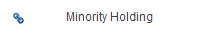
This indicator is placed next to the majority-related company indicators:
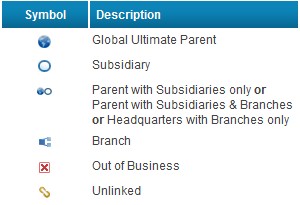
Who has access to Minority Holdings in GRS?
Only GRS users with access to the GRS Full version are able to view, print or export Minority Holding insights.
Please note:
- There is a linkage filter option "Linked & Minorities" which enables you to select / filter on companies which are linked (ex: Global Ultimates, Branches, Subsidiaries, etc.) and also hold minority-related information-they are either minority holdings or minority share owners or both.
- The search section "Search by minority holdings" enables you to search specifically for minority holdings (companies which are minority owned by up to 50%) OR minority share owners (companies which own minority holdings by up to 50%) with a specific % or a specific % range selection.
- The section "Search by minority holdings" can be combined with the drop-down filter options "Linked & Unlinked," "Unlinked only" and "Linked and Minorities." If you choose "Linked Only" GRS will not allow you to search by minority holdings and will grey out the search fields within this section.
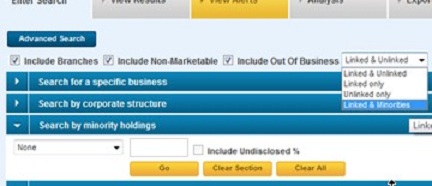
How do I search by Minority Holdings?
The search within the minority holdings section needs to be a combination of a comparative symbol
(<,>, =, <=, >= , ..(for range, ex: 20..50)) and a number value.
If you do not enter a compare symbol and you only enter a value, GRS will interpret this as equal to (=). Ex: entering the number 7 with combination of Minority Holding %will give you results of all those minority holdings which are owned by exactly 7% (7.001% to 7.999%).
Tip 1: If criteria "Minority Holding"/"Minority Share Owner %" is entered only (ex: select "Minority Holding" and click on "Go") the whole minority holding/owners universe will be displayed. With one easy action, you can get the depth of the minorities' coverage within the D&B universe.
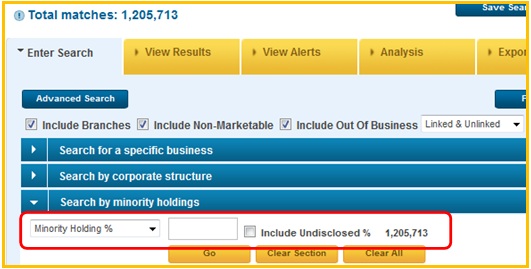
Tip 2: How to use the "Include Undisclosed %" box?
It can be used with both "Minority Holding %" and "Minority Share Owner" by itself or in combination with the value & compare symbol. This box allows for including/excluding those minority holdings/minority share owners which have an undisclosed share value ownership.
The following rules apply when using the check-box:
- If checkbox is not selected and value & compare symbol have been entered, only those Minority Holdings/Owners with an actual ownership value will be displayed.
- If checkbox is selected but no value & compare symbol have been entered, all Minority Holdings/Owners without an actual value of ownership will be displayed.
- If checkbox is selected and value & compare symbol have been entered, Minority Holdings/Owners with & without an actual ownership value will be displayed.
Please Note: Some D-U-N-S® could fall into both undisclosed and disclosed % ownership categories depending on the owner companies.
Similarly, some D-U-N-S® could fall into the minority holdings and minority share owner universes at the same time.
Click on the 'Clear Section' button to remove your entries for a specific section or the 'Clear All' button to reset all search fields. New criteria can then be entered as required.